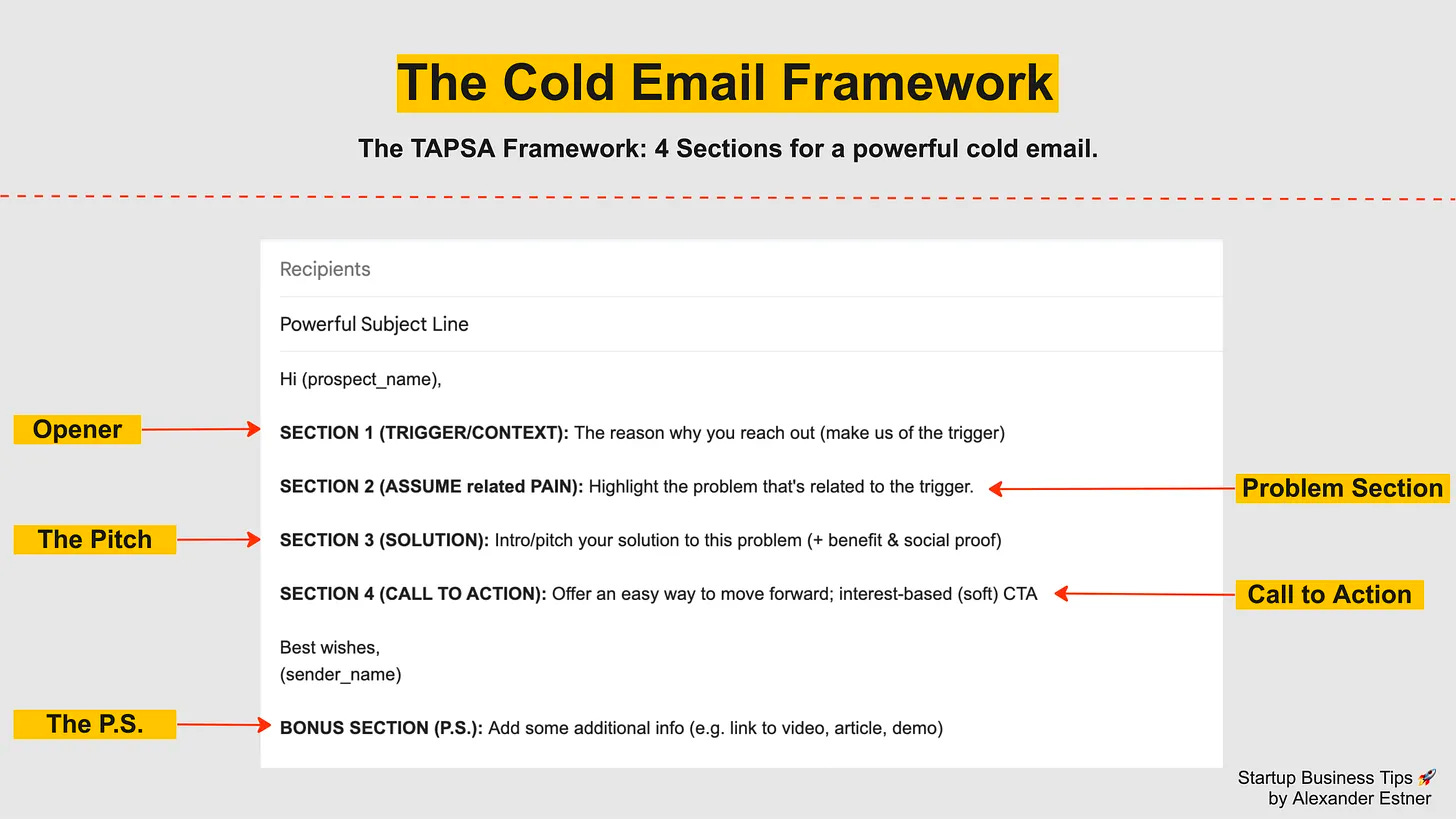LinkedIn Prospecting Sequencing (TPPSSB Framework): 7-steps to book meetings with your ideal customers
Hey - it’s Alex!
Welcome to Startup Business Tips, a bi-weekly newsletter, where I share with you 3 actionable growth tactics that will help you quickly grow your SaaS business from €0 to €1 million ARR 🚀.
Today we cover:
1️⃣ Why LinkedIn sequences are different than Email sequences
2️⃣ The 7 steps of a powerful LinkedIn Prospecting Sequence (TPPSSB Framework)
3️⃣ The 7-Step Framework in Action (Lemlist Template)
👉 Bonus tip by Dirk Sahlmer & me - Top 16 SaaS Metrics to track for early-stage SaaS
👉 Bonus material (software, content, news) - Landing Page Copywriting Checklist
A quick word from our sponsor: www.dealforward.com
📢 Centralize the entire buyer journey with a single link
Win deals and onboard customers faster with Forward, the Digital Sales Room software for modern B2B Sales teams. Cut out email back and forth. Streamline your sales process by centralizing all sales interactions into personalized, collaborative shared spaces, for frictionless buying experience and faster decisions.
Exclusive offer: 50% discount on all subscriptions with the code ‘GTM2024’.
Want to reach 4500+ early-stage SaaS founders/leaders? Sponsor the next newsletter.
1. Why LinkedIn sequences are different than Email sequences
While I see a lot of people sending ‘Emails’ on LinkedIn, I believe this is not working.
Engaging with prospects via LinkedIn is different from selling through Email.
💡 LinkedIn sequences are NOT email sequences sent on LinkedIn.
LinkedIn is a social platform, so you need to adapt your prospecting approach based on the channel. It’s not enough to simply copy & paste your email sequence to LinkedIn.
Here are a few differences I see on LinkedIn (compared to Email):
✅ shorter messages (only 1-2 short sections) —> Make it easy to read on the rather small chat window on LinkedIn
✅ no signature —> That’s why you need a good LinkedIn profile, it’s your signature.
✅ less formatting (no bullet points, empty lines, bold text, etc.)
✅ more informal language (it’s more of a social chat)
✅ it’s okay to use greetings like “Hey (first name)” - instead of (last name)
✅ messages split into multiple smaller messages
When it comes to building the actual campaign (the steps and messages), I’ve seen some very good results in ‘splitting’ my beloved TAPSA framework (for Cold Emails) into multiple separate LinkedIn messages.
A quick reminder of the TAPSA Framework:
TAPSA is an acronym for Trigger, Assume Pain, Solution, Action. Each is one part of the first cold email. (learn more about it here: TAPSA framework)
In between each of the LinkedIn messages you wait for a few days if they respond. That’s the intention of your first messages. You want them to respond to you, so you can start a conversation with them (and slowly qualify them) - and not primarily a conversion like booking a call or free trial.
If they respond, it’s about you to qualify further and once they say they have a problem or are interested in learning more, you can start to pitch and offer a CTA.
But if your prospects do not respond after your first messages, you should change your strategy and start to tease/pitch your solution.
💡 So compared to Email, LinkedIn is playing ‘slow’.
So instead of sending one long TAPSA-style LinkedIn message, you cut it down into smaller separated messages.
LinkedIn message 1 = Trigger part
LinkedIn message 2 = Assume the pain
LinkedIn message 3 = Assume the pain (Emphasize)
LinkedIn message 4 = Pitch the solution (Teaser)
LinkedIn message 5 = Pitch the solution (Emphasize)
This means 👇
TAPSA becomes TPPSSB
2. The 7 steps of a powerful LinkedIn Prospecting Sequence (TPPSSB Framework)
You know I love acronyms - that’s why I call it TPPSSB Framework.
TPPSSB stands for:
Trigger
Pain
Pain
Solution
Solution
Break-Up
7-Step LinkedIn Prospecting Sequence Framework (TPPSSB)
Step 1 - LinkedIn Connect
Step 2 - Trigger Message
Step 3 - Assume Pain
Step 4 - Emphasize Pain
Step 5 - Teaser Solution
Step 6 - Emphasize Solution
Step 7 - Break Up
You can easily adapt this 7-step LinkedIn sequence for your business to book more meetings with your Ideal Customers.
Okay, let’s break down each of the steps.
Step 1 - LinkedIn Connect
The first step of the sequence is to connect with the prospects (if they are not part of your network yet).
Unless you can make your invite text super personalized and relevant, I would recommend sending the invite without a text (you will see higher conversion rates).
If your accept rate is below 30%, you need to adapt your strategy (better aim for 50% plus).
Bonus: You can also add a ‘Visit Profile’ step before you send the LinkedIn Invite. But as LinkedIn limits your weekly actions, I would skip this step.
(Wait until accepted)
Step 2 - Trigger Message
Here is where it gets specific for each of your campaigns. Make use of trigger events / intent data (17 trigger events / intent data for your outreach) - doing so will increase the chance that you reach out to prospects at the right time PLUS that your product is relevant to them.
Trigger (Intent):
Trigger: New in Job
“Hey Alex, great to be connected. I saw that you recently started as Head of Sales in your company. Good to be connected with other sales leaders.”
Trigger: Joined Event
“Hey Alex, we both joined the X event last week. Great to be connected. I loved the speech of Y - what was your favorite?”
Trigger: New funding
“Hey Alex, congrats on your new funding. Just read about it on Techcrunch.”
Trigger: LinkedIn Post Engagement
“Hey Alex, I saw you commented on X post about XYZ topic. I found it very useful, as I think 24/7 about the topic. I am wondering if X is a burning topic for you?”
—> could also be part of the Invite message
So you get the point. You use a recent trigger event / intent data (which is customer-centric) to engage. It’s not about you, it’s about them.
Now you wait 2-3 days and see if they respond. If yes - you start to manually qualify further by asking questions. If not, your LinkedIn Sequence automation moves on with Message 2.
(Wait 2-3 days)
Step 3 - Assume Pain Message
Now you assume a pain (that is related to the trigger event) you know your ICP feels.
Let’s assume you’re selling Cold Calling Software (just a random example). Then you assume the pain for new sales leaders is that their SDR teams can’t reach enough leads, as it takes them a lot of manual work to copy and paste numbers in their CRM and log call notes.
Assume Pain
Here is how this could sound for the different triggers:
Trigger: New in Job
“Hey Alex, I’ve talked to 50+ sales leaders in the last few weeks and what they told me is that most struggle to hit revenue goals because their SDR teams can’t book enough meetings, as it takes them on average of 10 minutes to call prospects and track call notes in their CRM.
Is this also what you’re seeing?”
Trigger: Joined Event (about Sales)
“Hey Alex, as you also joined the X event last week, I assume you’re always looking for ways to improve your sales team's performance. One highly underrated topic is the efficiency of your SDR team - did you know that it takes them on average 10 minutes to call a prospect and take notes in your CRM? “
Trigger: New funding
“Hey Alex, now with your new funding I am sure you’ve set yourself very ambitious growth goals and your SDR team will play a crucial role for success. Most SDRs reach fewer prospects a day than possible, as they spend on average 10 minutes calling and tracking per prospect. Is your SDR also complaining about it?”
(Wait 2-3 days)
Step 4 - Emphasize Pain Message
If they do not respond to your first ‘pain message’ it’s time to place your fingers deeper into the wound.
You do this by sharing additional information that emphasizes your previous statement (this could be third-party articles, your research, studies, whitepapers, or interviews). The goal is to share some additional material that emphasizes the importance.
Emphasize Pain
“Forbes recently shared a study that says that SDR teams without modern call software perform 34% worse. I thought it’s interesting for you: LINK”
“We recently asked 50 Head of Sales about the importance of a dedicated SDR call software - here’s the link to the blog: LINK. What’s your view on it?”
“Companies like Testimonial 1 and Testimonial 2 increased their SDR performance by 42% with a modern call software - as you’re new in the role, I thought it could be interesting to share: LINK”
(Wait 3-4 days)
Step 5 - Teaser your Solution Message
If they don’t respond after Step 3, you’re mentally switching to another approach. It’s about pitching your solution. Of course, this is not ideal, as you did not get any sign of interest, but if done correctly, it still works.
It’s important to still think about ‘Teaser’ your Solution. It’s not a full pitch. It’s your 1-sentence value proposition.
Teaser Solution
“We’re building the next-gen SDR cold calling software for fast-growing tech companies (like you). SDR teams on average reach 34% more prospects a day using X. Companies like X, Y, Z already trust us. Are you interested in learning more?”
“One way to improve the SDR performance is to use cold calling software that integrates with your CRM (Hubspot, Close, Salesforce), automatically tracks call notes, and has an auto-dialer functionality for super efficient cold calling hours. Can I send you a 30-second demo video?”
(Wait 3-4 days)
Step 6 - Emphasize your Solution Message
This is your last message before your final break-up message. Try to add another flavor to your ‘pitch’.
Emphasize Solution
“Our new auto-dialer feature lets SDR teams call lead lists straight from your CRM. All they need to do is to select a lead list and click on ‘auto-dial’. We see that our customers can do 23 calls per hour, instead of 13. Here’s a quick video explaining the feature: Link.
Let me know if I should show you how your team can do the same.“
“I’m sure one of your key priorities is to increase the meetings booked by your SDR team for your AE team. While social selling is growing, cold calling still works very well - especially if you use modern calling software like X. What kind of call software do you use at Y?
Options are:
Highlighting a specific feature
Sharing a case study
Sending a personalized (Loom) video
Sharing a short presentation
(Wait 3-4 days)
Step 7 - Break Up Message
This is your last message. Don’t make the mistake and bothering your prospects with angry messages (why they don’t respond) or some stupid assumptions like (”seems like increasing your revenue is not a priority for you”).
Instead, make a good last impression. Don’t close the door forever. Keep the door open wide.
A good break-up email aims for:
getting a response
if not, keep the door wide open for future interaction
provide value to prospects
Break-Up
“Seems like you’re still super busy in the first weeks of your new job. If you have more time in the future, happy to discuss with you how modern SDR call software can improve your SDR performance. PS: Here are 10 great tips to XXX: Link - in case this is helpful 🙂”
“Promise this is my last message. Seems like my messages did not resonate with you, usually this happens because of one of the following reasons.
1 - you already have a modern call software
2 - you’re the wrong person to talk about ut
3 - I’m interested, but it’s not the right timing atm
1,2, or 3? PS: Here are 10 great tips to XXX: Link - in case this is helpful 🙂”
👉 Before you read on:
✅ Create your own powerful SaaS GTM Strategy with my FREE Workbook (helped 3000+ SaaS professionals) and GTM-strategy 1-pager Notion template (helped 1000+ SaaS founders/leaders)
✅ Unlock your growth potential with 90+ actionable SaaS growth tactics (helped 200+ SaaS founders/leaders)
✅ GTM Advisory for early-stage SaaS founders on their way to hitting the first €1 million ARR. We’ll have regular 1-on-1 sessions deep-diving into your most important challenges.
❤️ Get exclusive benefits for sharing my newsletter with your SaaS network.
3. The 7-Step Framework in Action (Lemlist Template)
If you’re using Lemlist for prospecting, you can simply copy my template.
In case you wonder why I’ve included a condition ‘Accepted within 5 days’ - because I would recommend you to go multi-channel. So if your prospect does not accept your LinkedIn invite (which they won’t in around 70%) it’s good to add email or phone as an additional channel.
💡Best tip by Dirk Sahlmer & me - Top 16 SaaS Metrics to track
Don't make the following mistakes:
❌ not tracking any (relevant) KPIs
❌ tracking 100s of KPIs
Instead, focus on the most relevant metrics for your SaaS business.
Dirk Sahlmer and I have created a list of the most important metrics for early-stage PLG SaaS companies.
🧠 Do you want to be next and share your best tip with 2300+ SaaS leaders? Reach out to me via LinkedIn.
💪 Bonus material (software, content, news) - Landing Page Copywriting Checklist
If you want to increase your landing page conversion, then your copy is crucial.
Here’s a checklist of 33 copywriting tips you can run this weekend.
Every time you make a claim, you create uncertainty. To remove skepticism, always follow up with proof.
People don’t buy when you make them think. They buy when you make them feel. Write accordingly
Pick one primary desire for your copy. If you try to appeal to too many, you weaken the impact.
👉 The rest of the 33 copywriting tips you will find here.
Happy growth 🚀.
3 ways I can help you grow your SaaS to €1 million ARR 🚀
Build your GTM strategy with my free SaaS GTM Strategy Workbook (helped 4500+ SaaS leaders)
Get access to 100+ actionable SaaS growth tactics (helped 250+ SaaS leaders) - 100% positive ROI guarantee.
Work 1-on-1 with me - GTM Advisory for early-stage SaaS founders on their way to €1 million ARR (1 free spot - limited to 8 founders).